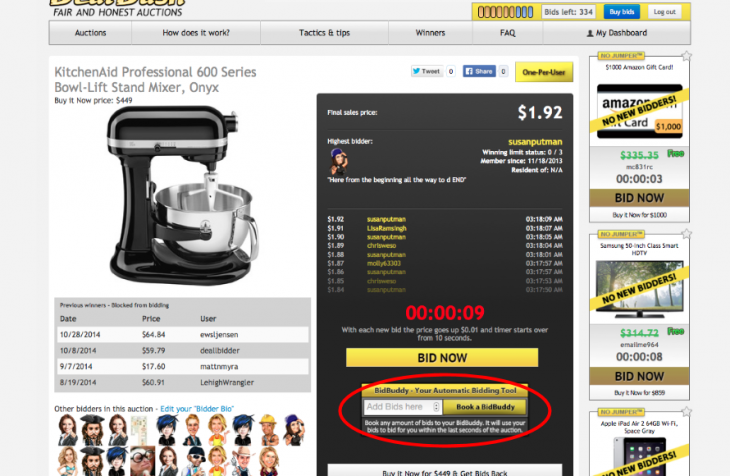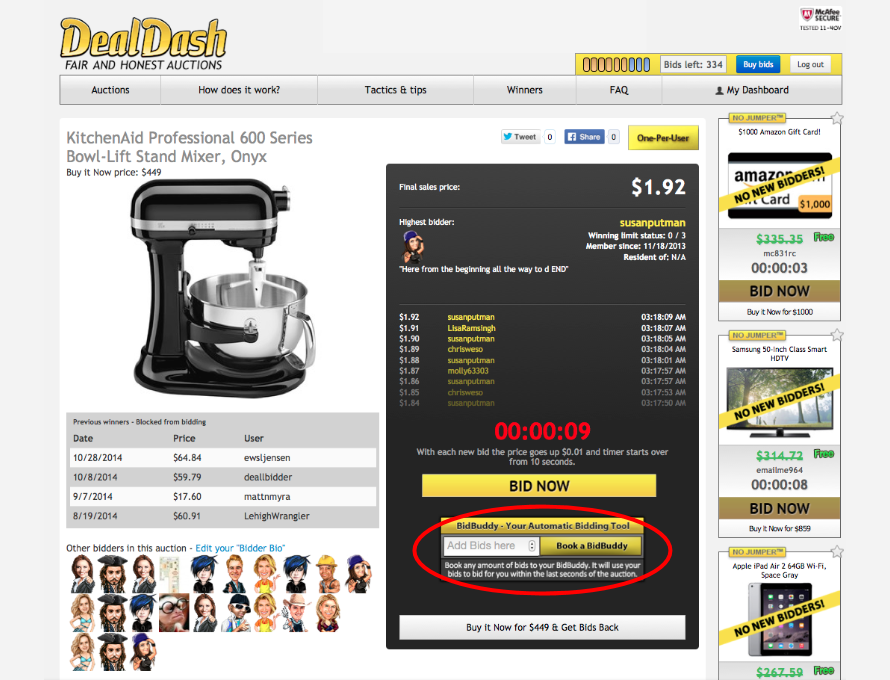How and When to Use BidBuddy
After I wrote the article DealDash in review – understanding and winning auctions that many bidders have read these past few months, I noticed one comment from a new bidder who really wanted to know how and when to use BidBuddy.
Having been caught up in auctions where new bidders are immediately outbidding others and wasting their bids, I thought I may help you to know how and when to use BidBuddy.
If you scan the front page of DealDash you’ll notice each auction is in a small separate box. If you double click inside the box you will get to see the BIG picture which includes all of the avatars of the current and past bidders on an auction. You can scroll over those avatars and see the names of the bidders and at what price in the auction they put in their first bid. For example if it says… “ibidtowin $.10”, this means that bidder came into the auction at 10 cents. Knowing how many bidders in an auction is important towards a winning strategy. The less bidders, typically the better chances you have at winning. Since many of the bidders may not be active, it’s important to determine how many active bidders there are in an auction. You can do this by looking at the recent bids placed and who placed them. Knowing how many active bidders are in the auction will help you know how and when to use BidBuddy.
If there are 9 seconds between the bids then you know someone has set their BidBuddy. Although you cannot see here how many bids they set buddy for, you are able to determine how many other bidders also have the BidBuddy set. Beware, though, some very quick bidders can bid at just the right moment and appear to have the BidBbuddy set when they do not. If you continue watching and studying the auction from this view you will find exactly how many people have bid buddies set which will help you know when to use BidBuddy and enter the auction yourself.
Below the timer you’ll notice the yellow bid now button and the section to book your BidBuddy. Just type in the amount of bids you want to spend on the auction and the BidBuddy will automatically bid for you during the last second of the timer. You then will have the option of adding more bids, or, you can cancel yours bids if you are thinking this is not going to be a successful auction win for you. When cancelling your bids, and unused bids are returned to your bid balance.
If you are the last bidder and “Congratulations” comes across your screen notifying you won, all of your unused bids are also returned to your bid balance. Keep track of your bid balance in two convenient locations. One is at the top or bottom of your screen, next to your winning limit marks and login button and the other is located on your lower profile bar, where you can see your time as highest bidder levels.
Using the BidBuddy can be especially useful when you are really busy or unable to watch the auctions. This can be a real blessing. I have won many auctions setting the BidBuddy and coming back to see my win. It is still exciting to win an auction even if you aren’t watching it right then and there. The BidBuddy let’s you do this.
DealDash.com is the best penny auction site and using the tools and advice available to you can make us all “winners”. I hope this helps you better know how and when to use the BidBuddy on DealDash! Happy Bidding!
By Joan Vith